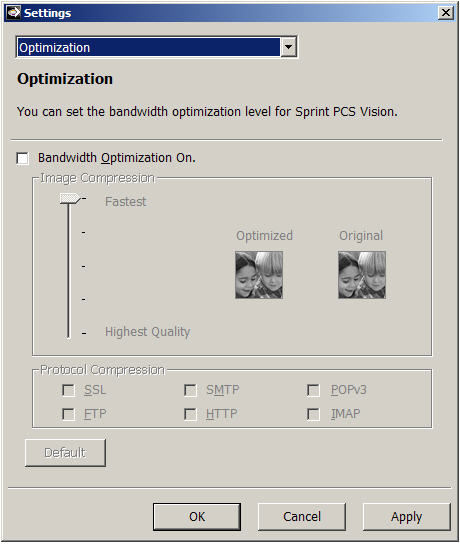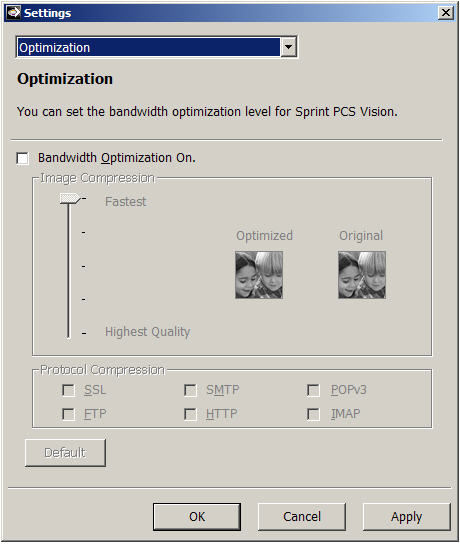Optimization Settings
If the Optimization Settings option is chosen from the Menu / Settings submenu, the Optimization Settings dialog is displayed:
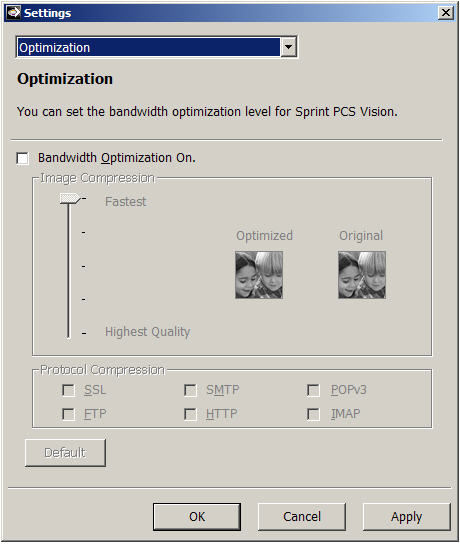
- When the Bandwidth Optimization On checkbox is checked, you can adjust the items below to fine-tune the optimization.
- Image Compression manages how you want the graphic images. Graphic images can be transferred faster, but this will detract from the image quality. On the other hand, you can have images with better quality, but it will take longer for them to transfer.
- Protocol Compression manages what data transfer protocols are supported.
- SSL - Secure Sockets Layer, provides cryptographic data transfer.
- FTP - File Transfer Protocol, the standard protocol for transferring files from one computer to another.
- SMTP - Simple Mail Tranfer Protocol, a mail exchange protocol for simple mail transfer.
- HTTP - HyperText Transfer Protocol, a protocol for transferring web pages.
- POPv3 - Post Office Protocol, used to retrieve email from a mail server.
- IMAP - Internet Message Access Protocol, a protocol for retrieving email.
- When you select the Bandwidth Optimization On checkbox, all protocol compression standards are selected. It is recommended that you leave them all selected.